Animoto is an awesome free online video editor. We can create unlimited videos from our picasa, flickr or facebook photos easily.
5 Steps to make Video with Free Online Video Editor
1. Create Free Account

Signup to Animoto. Choose Lite plans for free.
If you want to hide animoto branding from your video with many special features, choose a plus plans. It cost only 2.5 bucks per month.
2. Create Video
Next step, Connect to your Facebook account. Click ‘Create Video’ blue button to begin.
Pick your photos, style, and let animoto generate your Facebook photos album to video version automatically.
However, if you want upload pictures or videos from your computer, skip this step. Press ‘X’ button.

3. Choose your video style
Pick your video style. Animoto has more than 35 free videos?template.
For example:
Choose ‘A Wonderland of Snow’ style, then Click ‘make 30 second video for free‘.
You can choose ‘Purchase Video’ for unlimited full-length videos.
4. Animoto Editor
Take your time to watch the guide about how to make online video with animoto editor.
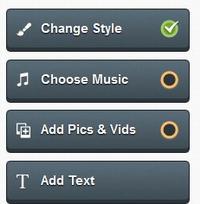
We can add music, picture, video and optional text from the left menu.
If we need to edit the title and video description, just click the ‘Advanced Settings’ menu on nav-bar.
5. Save Your Work
Save your work then share the video to your online communities like facebook, twitter, Pinterest or YouTube.
Have Fun!

